TESmart USB 3.0 HDMI KVM Switch 1 Monitor 2 Computers 4K@60Hz, Headset, Audio&Microphone, KVM Switch 2 Port EDID Emulators, L/R Audio, Hotkey Switch, Button Switch with Remote Switch and All Cables
$129.99



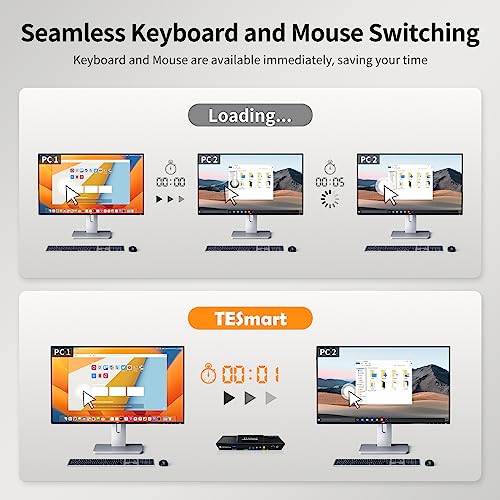




Price: $129.99
(as of Mar 13, 2024 06:28:35 UTC – Details)
Product Description
TESmart 2 Port USB3.0 HDMI KVM Switch










2 PCs Share USB 3.0 device
The extra integrated USB 3.0 ports works with USB peripherals like printer, scanner, webcam and hard disk between 2 computers with super-speed data transfer rate up to 5Gbp/s. Meet more demands at work.
EDID emulator
HDMI KVM Switch with EDID emulators in each input port, keep PCS always having correct display information. When you switch back, the previous window settings remain unchanged.
Seamless Keyboard and Mouse Switching
Available to use keyboard and mouse without any delay after switching input sources. No delay, zero delay, no need to reinstall the driver. Use it smoothly and improve your work efficiency or gaming experience.






Convenient Switch Modes
1. Hotkey Switching: Press scroll lock+ scroll lock+… or the right ctrl+ the right ctrl+…or left ctrl+ left ctrl+…
2. One-button Switching: Switch 2 signal sources in the extended mode by the panel button.
3. IR Remote Control( without AAA battery).
K&M Pass Through Mode
A higher level of keyboard and mouse compatibility. This 2 port HDMI KVM Switch is compatible with most wired, wireless, mechanical and gaming keyboard and mouse.
Wider OS Compatibility
It is compatible with a variety of devices and a variety of different computer systems to meet your multi-system needs.






Integrated Microphone and L/R Audio Output
Your audio experience will be more diverse. You can not only experience immersive audio, but also be able to make conversations while meeting/game via the microphone.
Metal construction
The metal construction makes the unit more solid, durable and keeps better heat dissipation.
Packing List
1* 2 Port HDMI KVM Switch
1* IR Remote Control (without AAA battery)
2* 1.5m KVM Cables
1* DC 12V Power
1* User Manual


What are the differences between this 2 in 1 out model (HKS0201A3U) with another 2 in 1 out model (HKS0201A2U)?
This is newset verson of 2 in 1 out HDMI KVM Switch in TESmart (2023 model), upgraded to the USB3.0 port, built-in charging module which can charge your phone, tablet, etc. Supporting sharing headset with mic.
Please feel free to reach out to us at any time if you have questions or concerns!


How do I reach out for support?
If you have any questions or encounter issues, there is downloadable user manual and troubleshooting at the bottom of the detail page, which will help you find the way to reach out for support. Our service team will help you within 24 hours.


What is the best KVM Switch for me and what factors do I need to take into account when choosing?
It’s important to carefully consider what is the best KVM switch for your configuration depending on your application requirements and the switch features. In order to find the best KVM switch for your configuration here are the major questions to consider:
1.Existing PC Setup – Purchase a KVM switch that supports the number of computers in your setup.
2.Required Video Formats – It is best practice to use the same video connections wherever possible.
3.Multiple monitor support? Ensure every computer can support the number of monitors you are looking to use in your setup. This KVM switch could not split & extend desktops for dual monitors.
4.Hotkey support- TESmart KVM switches support the use of hotkey combinations to complete tasks such as switching between computers.


How can I get the audio work?
1. Please confirm what output interface is the computer equipped with? (DVI? HDMI?) If your computer is equipped with DVI output, normally that the DVI output does not carry audio signals, so the audio signal cannot be output to the speaker.
2. After you connect the headset, you need to switch to the computer ith the audio device turned on. Only the computer that controls the audio playback will output audio.
3. If you have controlled the computer to turn on the audio device, select the correct audio output channel. (Right-click the speaker, open the sound settings, select the correct HDMI output device, and set it as default.)


Upgrade


Support


Choice


Audio
Add to Cart
Add to Cart
Add to Cart
Add to Cart
Add to Cart
Customer Reviews
3.9 out of 5 stars
881
3.9 out of 5 stars
881
3.9 out of 5 stars
866
4.0 out of 5 stars
1,647
4.0 out of 5 stars
1,647
Price
$109.98$109.98
$139.99$139.99
$379.99$379.99
$229.99$229.99
$259.99$259.99
Connector Type
2 HDMI
4 HDMI
8 HDMI
4 HDMI
4 HDMI
PCs
2
4
4
2
2
Monitors
1
1
2
2
2
USB Sharing
1x USB 2.0
1x USB 2.0
3x USB 2.0
1x USB 2.0
2x USB 3.0
4K@60Hz
✓
✓
✓
✓
✓
Used in
Your 2 PCs are all HDMI ports
Your 4 PCs are all HDMI ports
Your 4 PCs are all HDMI ports
You have 2 PCs each with 2 HDMI ports, 2 monitors and want to achieve dual-screen office
You have 2 PCs each with 2 HDMI ports, 2 monitors and want to achieve dual-screen office
EDID Emulator
✓
✓
✓
✓
✓
Audio Output
3.5mm L/R
3.5mm L/R
3.5mm L/R
3.5mm L/R
Headset (Audio&Microphone)
Product Dimensions : 7.68 x 3.07 x 1.1 inches; 9.28 ounces
Item model number : HKS0201A3U
Date First Available : June 2, 2023
Manufacturer : TESmart
ASIN : B0C6XSNPK1
Country of Origin : China
【”Blast, Fast, Past” with USB3.0】The integrated USB 3.0 port offering charging your phone. It allows you to share USB peripherals like printer, scanner, webcam and hard disk between 2 computers with data transfer rate up to 5Gbp/s (10 times faster than USB 2.0).
【Ultra HD 4K@60Hz and EDID Emulators】The Resolution is up to 3840×2160 (4K) @60hz, 3440×1440@100hz, 2560×1440@144hz and downward compatible, Support 3D, HDR10, HDCP2.2, and Dolby Vision delivering more exquisite and authentic video on your screen. With EDID emulators in each input port, your computers always receive the correct display information and preventing displays setting change while switching inputs. Free you from the hassle of constantly adjusting display settings.
【Say Goodbye to the Annoying“Ding-Dong”】Keyboard and Mouse Seamless Switching, No delay, zero latency keyboard and mouse switching makes your use smooth and enhance your work efficiency or gaming experience. No more tangled wires or juggling multiple keyboards and mice.
【Switching Made Easy】Our KVM provides 4 switching options to suit your needs. Whether you prefer using the IR remote(AAA batteries not included), button, hotkey, and mouse wheel, you can easily switch between HDMI sources and manage your devices with ease.
【High Compatibility with Your Keyboard and Mice】The upgraded pass-through mode (Semi-DDM USB) of 2 in 1 out kvm switches makes it widely compatible with more keyboards and mice, including wired, wireless, mechanical, multimedia, and gaming K&M (Not support wireless bluetooth K&M).
【Integrated Microphone and L/R audio Output】You can listen to audio from one computer while working on the other or scan a document and save in another computer. Only need to press the front panel keys to operate audio, your headphones will stay ‘active’ during the switch and no longer have to stop and restart meetings.
【Convenient Hot Plug】Easy to set up. Plug and play, no software required. Easily add or remove devices without needing to power off the KVM switch or other connected devices, saving your time and hassle. Ideal for multi-tasking professionals and gamers who need to access multiple devices quickly and efficiently.
【Wide OS Compatibility】 TESmart KVM switch 2 computers supports various operating systems including Unix, Windows, Debian, Ubuntu, Fedora, Mac OS X, Raspbian, Ubuntu for Raspberry Pi and other Linux basic systems, making it a versatile selector for multiple devices to be used flexibly with different OS without the need for additional software or drivers.
【Packing List & Service】This KVM Switch kit comes with 1* 2X1 HDM KVM Switch, 2* 5ft KVM cables, 1* IR remote control, 1* DC 12V power adapter, 1* User manual. Plus, enjoy 1-year warranty. You can reach out to our customer experience design team if you have any questions or concerns.
User Reviews
Be the first to review “TESmart USB 3.0 HDMI KVM Switch 1 Monitor 2 Computers 4K@60Hz, Headset, Audio&Microphone, KVM Switch 2 Port EDID Emulators, L/R Audio, Hotkey Switch, Button Switch with Remote Switch and All Cables”

$129.99








There are no reviews yet.