8.8″ Portable Touch Screen Monitor Small HDMI Computer Temp Monitor PC Temperature Display With Case PC Sensor Panel Display 10-Point IPS 60Hz for Raspberry Pi Windows/Laptop AIDA64 CPU RAM Monitoring
$75.99







Price: $75.99
(as of Jun 03, 2024 21:47:20 UTC – Details)
Product Description






Use with Raspberry Pi
Raspberry Pi OS/Ubuntu/Kali and Retropie are supported.
When the LCD works on these systems, the resolution must be set manually, otherwise the display will be abnormal.
1) Please download the latest version of the image on the official website of Raspberry. Download the compressed file to your PC and extract the. img file.
2) Connect the TF card to the PC and use SDFormatter software to format the TF card.
3) Open the Win32DiskImager software, select the system image prepared in step 1, and click write to burn the system image.
4) After burning, open the config.txt file in the root directory of the TF card, add the following code at the end of config.txt, save and safely eject the TF card.
max_framebuffer_height=1920
hdmi_mode=87
hdmi_group=2
hdmi_force_mode=1
hdmi_timings=480 0 30 30 30 1920 0 18 6 6 0 0 0 60 0 66280000 3
gpu_mem=512 #Pi Zero系列请改为 gpu_mem=256
5) Connect the power interface of the LCD to the USB interface of the raspberry pi.
6) Connect the HDMI interface of the LCD to the HDMI interface of the raspberry pi, power up the raspberry pie, and wait for several seconds to display normally. Note: This product is displayed vertically by default, with resolution (H × 5) Is 480 × 1920. You can modify the software settings to display in a horizontal screen. See —— Rotation for details.
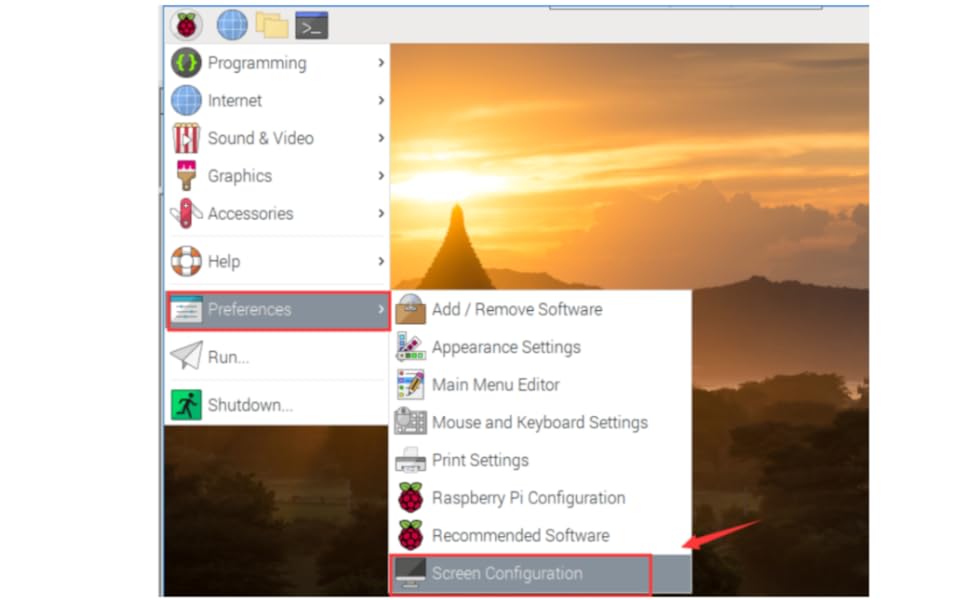
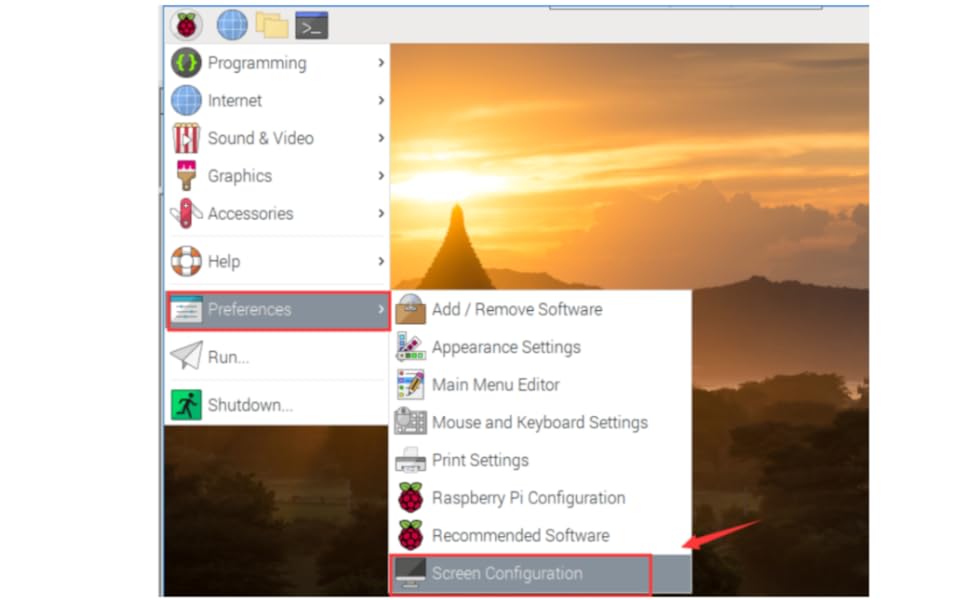
Rotation for details
1. Update the system. Raspberry Pi OS Bullseye branch needs to update the software version. This step can be omitted for other systems.
sudo apt-get update
sudo apt-get full-upgrade
2. Go to “Preferences” ->”Screen Configuration”
3. Click “Configure” ->”Screens” ->”HDMI-1″ ->”Orientation” ->select the corresponding display direction to complete the display rotation.
Normal: default display direction
Right: display rotation 90 degrees
Inverted: display rotates 180 degrees
Left: Display rotation 270 degrees
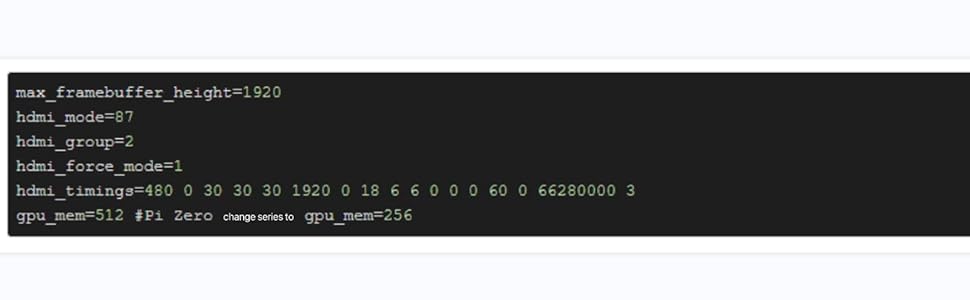
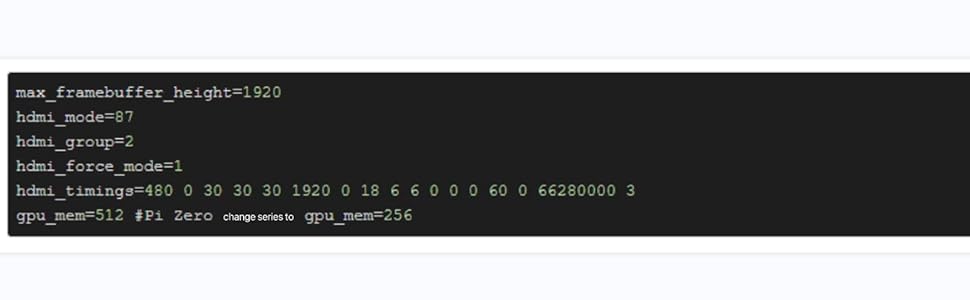
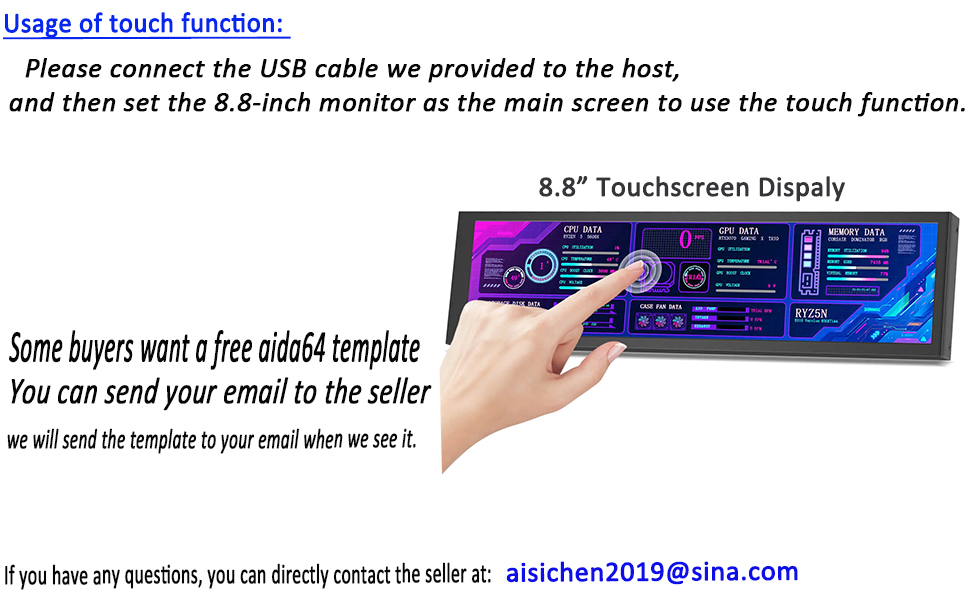
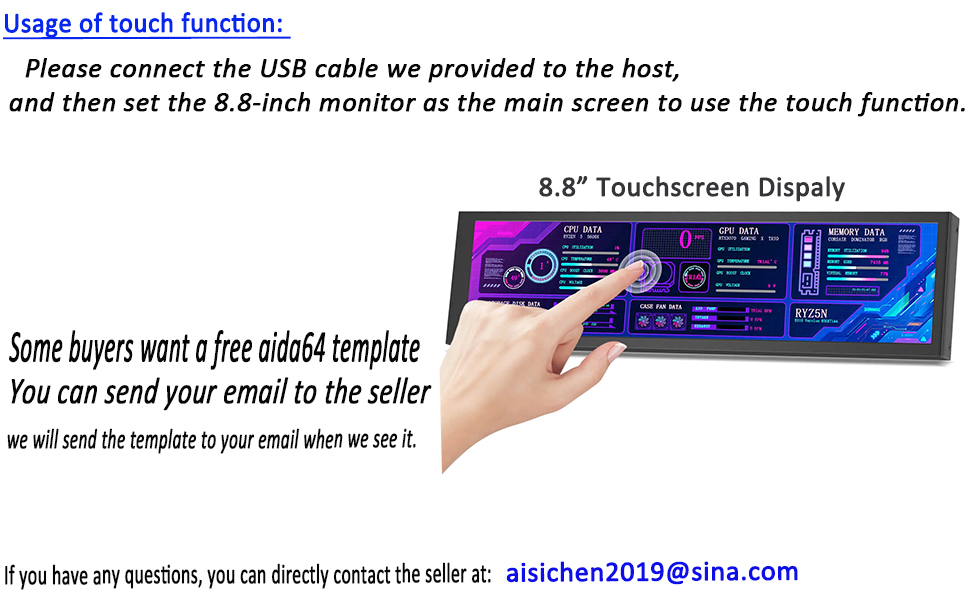
【Touch Screen & High Resolution】The screen of the display supports touch, providing convenience for you to use the display, Resolution: 1920 × 480, It is the best choice for computer subscreen and industrial computer. Response time: 30s (Tr+Td); Refresh frequency: 60Hz; IPS full view, display size: 233 × 66 mm, can be used as on-board display, chassis display, etc. Contrast: 800:1 (Typ.) (TM), package includes: 1 * 8.8-inch display, 1 * hdmi cable, 1 * power cable, 1 * user manual.
【8.8” PC Sensor Panel Display】The picture is clear and You can put it near to your gaming monitor by the stand(the package does not include a stand) it also can be placed inside the case or outside the case. Not only can display CPU, GPU, RAM usage and temperature, but also network speed, date, time, volume, weather forecast.
【Multi-function】 Customizable screen layout. Horizontal and vertical screen switching. Visual theme editor: drag the mouse freely, and DIY designs exclusive theme. There are many built-in themes to choose from. You can change the background picture or switch themes with one click. Support wide range brightness adjustment of 300cd-600cd to protect your eyes.
【Support various devices】Support WIN XP/WIN7/WIN8/WIN 10/MACOS system and Raspberry Pi 3B/3B+/4B , etc. Before connecting, you need to configure the specific method of display resolution. Please contact customer service personnel.
【Quality customer service】We respect and attach importance to the satisfaction of each customer with products and services. We hope to provide you with high-quality products to obtain a lasting experience. If you have any problems, please contact us for solution (Our products support customized touch screens. If you need, you can contact the seller directly).
User Reviews
Be the first to review “8.8″ Portable Touch Screen Monitor Small HDMI Computer Temp Monitor PC Temperature Display With Case PC Sensor Panel Display 10-Point IPS 60Hz for Raspberry Pi Windows/Laptop AIDA64 CPU RAM Monitoring”

$75.99








There are no reviews yet.